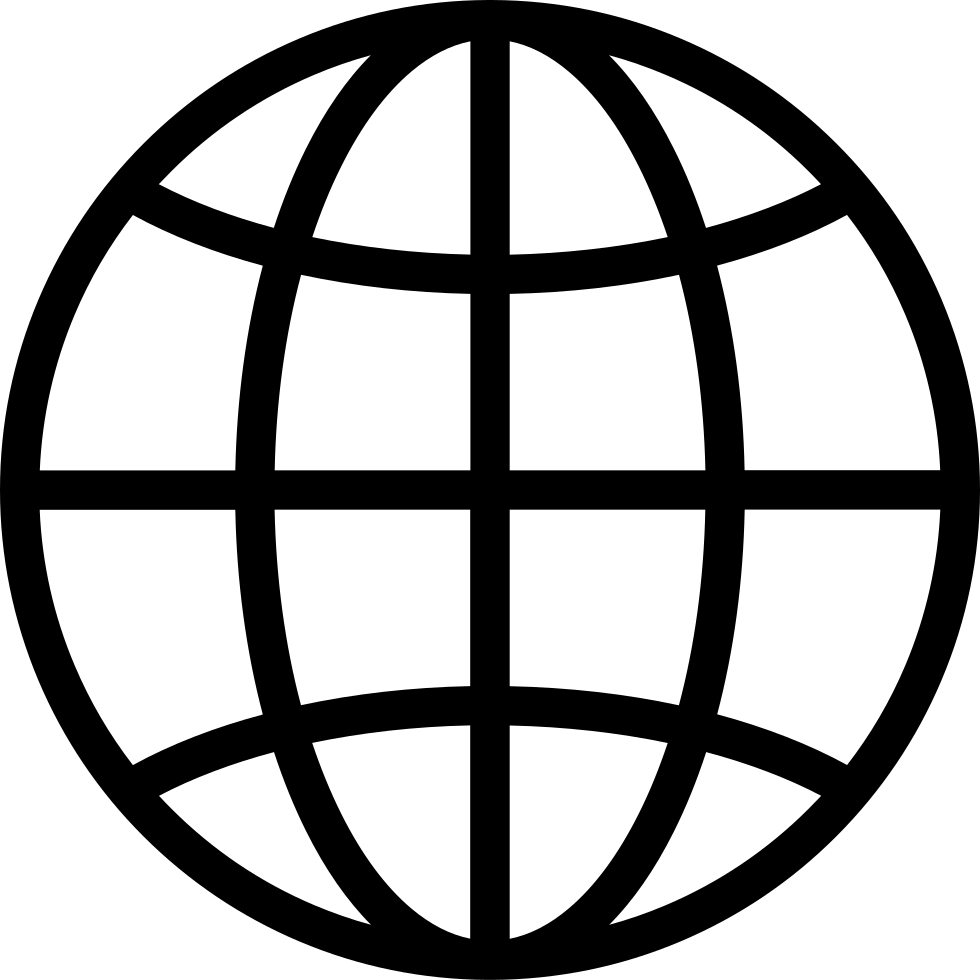Переходьте в офлайн за допомогою програми Player FM !
Episode 369 – Microsoft 365 Backup and Archive
Manage episode 398651394 series 1933048
In Episode 369, Ben and Scott explore the new Backup and Archive options for Microsoft 365 and Office 365 workloads – Microsoft 365 Archive and Microsoft 365 Backup. These two features may sound similar, but they have different functionalities. Microsoft 365 Archive provides coverage for SharePoint, while Microsoft 365 Backup provides coverage across SharePoint, OneDrive, and Exchange. We will be discussing why you should use these features, how to set them up, and their options. Additionally, we’ll cover the differences between the two features, such as the fact that Microsoft 365 Backup does not require an Azure subscription, unlike Microsoft 365 Archive. We’ll also delve into the policies, frequency and retention, and recovery options for each service.
Like what you hear and want to support the show? Check out our membership options.
Show Notes
- Microsoft 365 Backup
- Microsoft 365 Archive
About the sponsors
 | Intelligink utilizes their skill and passion for the Microsoft cloud to empower their customers with the freedom to focus on their core business. They partner with them to implement and administer their cloud technology deployments and solutions. Visit Intelligink.com for more info. |
348 епізодів
Manage episode 398651394 series 1933048
In Episode 369, Ben and Scott explore the new Backup and Archive options for Microsoft 365 and Office 365 workloads – Microsoft 365 Archive and Microsoft 365 Backup. These two features may sound similar, but they have different functionalities. Microsoft 365 Archive provides coverage for SharePoint, while Microsoft 365 Backup provides coverage across SharePoint, OneDrive, and Exchange. We will be discussing why you should use these features, how to set them up, and their options. Additionally, we’ll cover the differences between the two features, such as the fact that Microsoft 365 Backup does not require an Azure subscription, unlike Microsoft 365 Archive. We’ll also delve into the policies, frequency and retention, and recovery options for each service.
Like what you hear and want to support the show? Check out our membership options.
Show Notes
- Microsoft 365 Backup
- Microsoft 365 Archive
About the sponsors
 | Intelligink utilizes their skill and passion for the Microsoft cloud to empower their customers with the freedom to focus on their core business. They partner with them to implement and administer their cloud technology deployments and solutions. Visit Intelligink.com for more info. |
348 епізодів
Усі епізоди
×Ласкаво просимо до Player FM!
Player FM сканує Інтернет для отримання високоякісних подкастів, щоб ви могли насолоджуватися ними зараз. Це найкращий додаток для подкастів, який працює на Android, iPhone і веб-сторінці. Реєстрація для синхронізації підписок між пристроями.