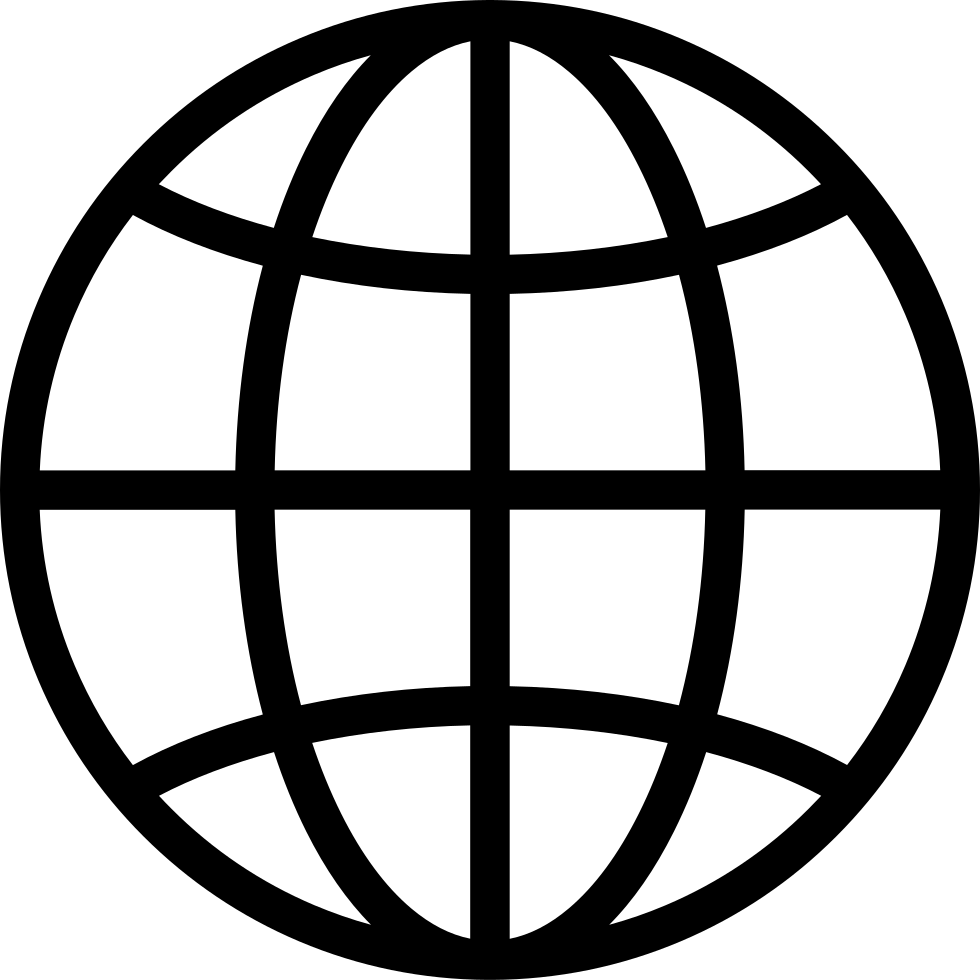20 point website audit in 20 minutes
Manage episode 407279885 series 3561992
Do you want to quickly audit your website and check how it is doing? We have a 20-point Website Audit that you can run in 20 minutes! Lets get started:
1. Robots.txt: Your website should have a robots.txt file. Simply type in www.domainname.com/robots.txt in your browse to check whether your website has a Robots file. This file serves as a directive to Search Engine Bots for crawling or blocking certain pages / sections on your website.
2. Sitemap.xml: It is imperative to have a hierarchical sitemap in place so that Google understands the structure of your website. Each entry in a sitemap would have the page URL, priority (between 0 to 1) and updated time. If you do not have a sitemap, then you can use the online sitemap generator or Screaming Frog tool to generate a sitemap of your website.
3. Pages Indexed: We want to see how many pages are indexed by Google. If your website has 100 page, but Google has indexed only 80 of them, then the rest 20 would not be appearing in SERPs. A quick way to find out the number of pages indexed is to type in site:www.domain.com in your Chrome browser.
4. Security certificate: Having a secure website (https) provides a ranking boost to your domain. Google pays high regard to secure website as its their mission to make the web more safe. If you are not https (i.e. you are http) and a green lock does not appear next to your website URL when you load it in Chrome, it means that you do not have a trusted security certificate. You could purchase one from GoDaddy or other hosting service providers or get a free security certificate from Cloudflare.
5. Redirects: Make sure only one version of your website exists. Go to your browser and type in www.domain.com and domain.com - See if one version redirects to the other. In case the website opens for both options, then you have a duplicate website problem. i.e Google has crawled and indexed www and non-www version of the website. If both www and non-www exist, then redirect one to the other. This can be done in the .htaccess file on your Server.
6. URL Structure: URLs need to have relevant with keywords closer to the domain name. Make sure you are using a hierarchial URL structure and including the focus keyword in the URLs
7. Title Tags: tags of pages should have the focus keyword. Google shows up these titles in the SERPs and they are required to have the keyword to get higher CTRs.
8. Heading Tags( H1, H2 Tags): Each page should have one H1 tag and multiple H2, H3 tags to organize the content into headings and sub-headings. A page which has multiple sections organised under headings will give Google a better way to understand the content. Remember that Google might pull information from different sections of a web-page and show it in featured snippets. Hence, having content organised into sections is necessary.
9. Meta Descriptions : The meta description on pages is not a ranking factor, but you need to include relevant keywords in it. This will show up in SERPs and having the relevant keywords would increase CTR of Organic results.
10. Images: Images should have a proper naming convention i.e. use keywords separated by hyphen in the image name. Also have ALT tags for each of the images to describe the image for a search engine bot.
11. Schema markups: Schema tags are used to describe the content on a page. Basic schema tags include Organization, Website, Product (for eCommerce), LocalBusiness etc. You can setup page schema using the Data Highlighter tool in Google Search Console.
12. Videos: You need to have videos on platforms such as YouTube (2nd largest search engine). Having your content in video format has many advantages - people have moved to video when it comes to consumption habits. Also, you can use video content and convert it to multiple formats including audio for podcasts and transcriptions for blog articles.
13. Presentations & other documents: By putting up your presentations and other documents such as eBooks, Infographics etc. on 3rd party platforms, you are building a brand presence online and also looking at generating backlinks. Company presentations / credentials should be put on Slideshare / Scribd.
14. Company Profiles / Local Listings: You need to list your business on local websites / directories to build your brand presence online. Websites such as Sulekha, JustDial, Zomato (for restaurants) need to have your business listing.
15. Business Listing on Maps: 7% of the search queries on Google are local in nature. You need to have your physical address / storefront listed on Google My Business, Bing Places and Apple Maps for people to find you when they are searching locally.
16. Unique linking Domains: You need to have unique websites linking back to your site. The more Unique linking domains you have, the better is your domain and page authority. To find out how to get links from unique domains, you can simply type in your competitors brand name on Google and figure out the websites where they have a link / presence.
17. Brand Mentions: You need to have brand mentions on third party website / popular news sites. A brand mention is treated as an implied link by Google.
18. Social Media Presence: You need to have profiles on social media platforms such as LinkedIn, Facebook, Twitter, Quora etc with links pointing back to your website. Although links from social media are not considered a direct ranking faction, they still help build some brand value.
19. Page Speed Google: Use Google Page Speed Insights tool to check how fast your website pages load. Ideally, they should load under 3 seconds. Page speed is definitely a ranking factor for Google. Most effective way of improving page speed is to reduce the size of the page (use PNG images of appropriate resolution) and cache the images
20. Mobile Responsiveness: Use Google's Mobile Friendly Check tool to see whether your website loads properly across devices. You can also check this in Chrome browser using device toggle mode (on Inspect element). Most of the websites are getting traffic from mobile devices, so its important to go mobile-first.
98 епізодів