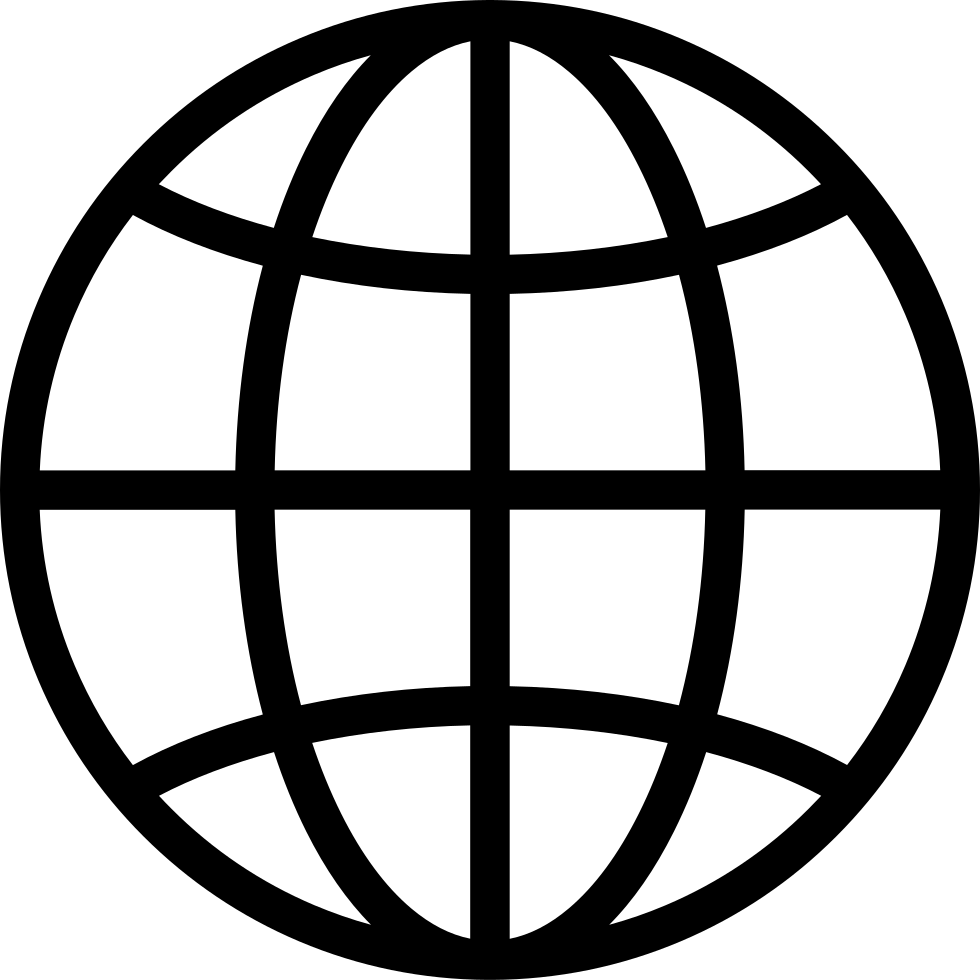Переходьте в офлайн за допомогою програми Player FM !
Speak & Share: Siri’s Secrets – Explore hidden Siri features for sharing on iOS.
Manage episode 417577009 series 3205663
In this episode, Thomas Domville delves into the seamless sharing of content from your iPhone screen via iMessage, thanks to Siri’s enhanced capabilities. Apple has equipped Siri with on-device processing, offline support, and advanced contextual awareness, which facilitates a smooth “Share This” feature.
Here’s the process:
When you’re in any supported application, such as Safari, Apple Music, or Photos, you can initiate sharing by saying, “Hey Siri, share this with [contact name].” Siri will grasp the context and ask for confirmation to share the particular content. Afterward, you have the option to append a personalized message before sending it off.
Should the content be unsharable directly, like a weather forecast, Siri cleverly captures a screenshot to share instead.
transcription:
Disclaimer: This transcript is generated by AIKO, an automated transcription service. It is not edited or formatted, and it may not accurately capture the speakers’ names, voices, or content.
Hello and welcome.
My name is Thomas Domville also known as AnonyMouseSo I am in a situation where I do a lot of messaging throughout the day So you probably are in a similar boat So you probably have text message to your friends or family and co-workers and whatnot And if you are like myself, I send a lot of links to various things that could be photos web Weather things like that, right and but the problem I have with that is that it's pretty tedious And I'll show you what I mean in a moment But the point is I have a feature or a advice for those that do this often Something that might streamline your texting with a link more efficiently and faster So let me show you what I'm talking about.
So let's just say I let's go to my Safari app here, for example Safari double tap to open.
So I'm gonna do that.
So let's just say I have something in Safari that I want to share with someone Safari we'll go to the top here so I can show you what I'm sharing here Skip to content in page link critically endangered attacks born at Disney's Animal Kingdom Lodge So this is a great article.
I wanted to send it to a friend of mine And there's a Disney News, of course, and this talks about a new baby that was born at the Animal Kingdom Lodge Anyway, the point is say I want to share this article with my friends So typically what I have to do is I have to go to the bottom right to find my tabs first toolbar tabs button double tap and hold for more tab options Now I have to swipe to the left until I find the share button show bookmarks button share button Now I have to double tap on that critically endangered attacks critically endangered attacks born at Disney's Animal Kingdom Lodge WDW news today.
Now I have to swipe to the right until I get some messages WDWNT.com options button close button airdrop button messages button double tap that New message and now I'm gonna swipe to right until I find the to edit box cancel button to text field is editing word mode insertion point at start double tap that Insertion point at end and now I've got to put in the first couple initials that the person I want to send it to So I created this just for this podcast.
I'm going to send it to Mickey Mouse I'm gonna find the letter M and no M M now gonna go back to the top here new message And now can I swipe to the right until I…
728 епізодів
Manage episode 417577009 series 3205663
In this episode, Thomas Domville delves into the seamless sharing of content from your iPhone screen via iMessage, thanks to Siri’s enhanced capabilities. Apple has equipped Siri with on-device processing, offline support, and advanced contextual awareness, which facilitates a smooth “Share This” feature.
Here’s the process:
When you’re in any supported application, such as Safari, Apple Music, or Photos, you can initiate sharing by saying, “Hey Siri, share this with [contact name].” Siri will grasp the context and ask for confirmation to share the particular content. Afterward, you have the option to append a personalized message before sending it off.
Should the content be unsharable directly, like a weather forecast, Siri cleverly captures a screenshot to share instead.
transcription:
Disclaimer: This transcript is generated by AIKO, an automated transcription service. It is not edited or formatted, and it may not accurately capture the speakers’ names, voices, or content.
Hello and welcome.
My name is Thomas Domville also known as AnonyMouseSo I am in a situation where I do a lot of messaging throughout the day So you probably are in a similar boat So you probably have text message to your friends or family and co-workers and whatnot And if you are like myself, I send a lot of links to various things that could be photos web Weather things like that, right and but the problem I have with that is that it's pretty tedious And I'll show you what I mean in a moment But the point is I have a feature or a advice for those that do this often Something that might streamline your texting with a link more efficiently and faster So let me show you what I'm talking about.
So let's just say I let's go to my Safari app here, for example Safari double tap to open.
So I'm gonna do that.
So let's just say I have something in Safari that I want to share with someone Safari we'll go to the top here so I can show you what I'm sharing here Skip to content in page link critically endangered attacks born at Disney's Animal Kingdom Lodge So this is a great article.
I wanted to send it to a friend of mine And there's a Disney News, of course, and this talks about a new baby that was born at the Animal Kingdom Lodge Anyway, the point is say I want to share this article with my friends So typically what I have to do is I have to go to the bottom right to find my tabs first toolbar tabs button double tap and hold for more tab options Now I have to swipe to the left until I find the share button show bookmarks button share button Now I have to double tap on that critically endangered attacks critically endangered attacks born at Disney's Animal Kingdom Lodge WDW news today.
Now I have to swipe to the right until I get some messages WDWNT.com options button close button airdrop button messages button double tap that New message and now I'm gonna swipe to right until I find the to edit box cancel button to text field is editing word mode insertion point at start double tap that Insertion point at end and now I've got to put in the first couple initials that the person I want to send it to So I created this just for this podcast.
I'm going to send it to Mickey Mouse I'm gonna find the letter M and no M M now gonna go back to the top here new message And now can I swipe to the right until I…
728 епізодів
Усі епізоди
×Ласкаво просимо до Player FM!
Player FM сканує Інтернет для отримання високоякісних подкастів, щоб ви могли насолоджуватися ними зараз. Це найкращий додаток для подкастів, який працює на Android, iPhone і веб-сторінці. Реєстрація для синхронізації підписок між пристроями.